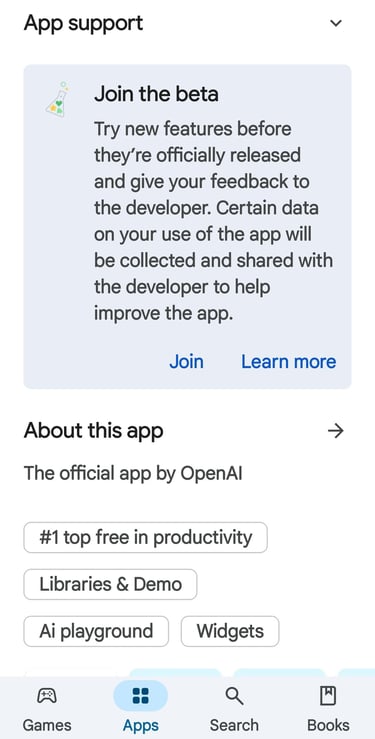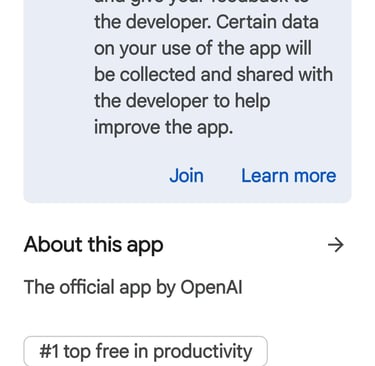How to Set ChatGPT as Default Android Voice Assistant (Complete Guide 2025)
Learn how to replace Google Gemini with ChatGPT as your default Android voice assistant. Follow this comprehensive step-by-step guide (2025) to activate ChatGPT on your smartphone and enhance your daily interactions.
EN - AIEN - ANDROID SMARTPHONES
Quebec Test
3/17/20252 min read


Why Choose ChatGPT as Your Default Android Assistant?
ChatGPT is renowned for its conversational capabilities, making it a powerful alternative to Google's Gemini Assistant. By choosing ChatGPT as your default Android assistant, you'll benefit from more natural, personalized, and engaging interactions tailored specifically to your daily needs.
How to Set Up ChatGPT as Default Android Assistant
To configure ChatGPT as your default voice assistant on Android, follow these steps:
Step 1: Join the ChatGPT Beta Program
Open the Google Play Store and search for the ChatGPT app.
Scroll down to find the "Join the Beta" section and tap "Join."
Wait a few minutes for your enrollment to process.
Update your ChatGPT app to the latest beta version.
Step 2: Set ChatGPT as Your Default
Assistant
Open your phone's Settings.
Navigate to Apps.
Select Default Apps.
Tap Digital Assistant App.
Choose ChatGPT from the available list.
Using ChatGPT as Your Android Assistant
Once ChatGPT is set as your default assistant, you can activate it in several convenient ways:
Three-button navigation: Long-press the home button.
Gesture navigation: Swipe from either bottom corners of your screen.
Power button activation: Hold the power button if this option is enabled.
When activated, ChatGPT opens in voice mode with a floating overlay, allowing seamless conversational interaction.
Current Limitations
While ChatGPT provides a highly conversational experience, some features remain limited:
Voice Activation: No voice-activated commands like "Hey ChatGPT" are currently supported.
Integration Limitations: Cannot manage music playback, perform system-level actions, or fully control Android-specific functionalities.
Restricted API Access: Some APIs required for advanced functionalities are exclusive to pre-installed or trusted apps.
Future Enhancements
Future updates will likely address these limitations, allowing more seamless integration within Android’s ecosystem. Keep an eye on updates to fully leverage ChatGPT’s conversational potential.
Enjoy enhanced, natural interactions by making ChatGPT your default Android voice assistant today, keeping in mind current limitations and exciting future developments!
Sources: