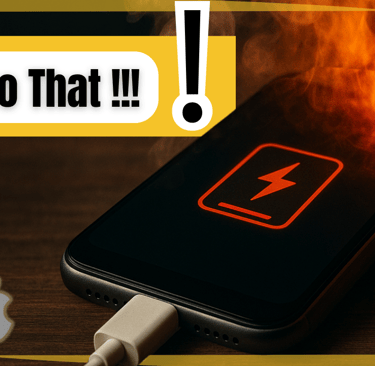Smartphone charging 5 Mistakes that are secretly killing your battery!
Extend your smartphone battery life with these simple charging tips! Learn why you should stop draining your battery to 0% and how to activate smart charging on iPhone and Android.
EN - ANDROID SMARTPHONESEN - IPHONE AND APPLE PRODUCTS
Quebec Test
5/18/20252 min read
Are you still charging your phone the wrong way? Don’t worry, you’re not alone! Whether you use an iPhone or an Android smartphone, we all make these common mistakes that silently damage our batteries.
In this article, you’ll learn the best charging habits to extend your battery’s lifespan and avoid costly replacements. Ready to make your battery last longer? Let’s dive in! 📱⚡
💡 Myth or Fact: Should you let your Battery reach 0% before charging?
Forget about that outdated advice from the old Nokia flip phone days! Back then, we had nickel-cadmium batteries, and yes, they needed a full discharge.
Today’s phones use lithium-ion batteries, and they hate extremes. Draining them to 0% or keeping them at 100% for too long can seriously harm the battery’s health.
✅ What you should do:
Keep your battery between 20% and 80-90%.
If it drops to 0% occasionally, no worries—but don’t make it a habit!
🔋 Is charging to 100% really that bad?
It depends on your situation. If you’re going out for the whole day without access to a charger, sure, charge it to 100%.
But for long-term battery health, it’s better to avoid staying at 100% too often. A full battery experiences more chemical stress, leading to faster aging.
💡 Quebec Test Tip: Activate "Smart Charging"
On iPhone: Settings → Battery → Battery Health → Optimized Battery Charging.
On Samsung: Settings → Device Care → Battery → More Settings → Battery Protection → Limit to 85%.
These features limit the maximum charge and help extend battery lifespan.
🌙 Can you leave your phone plugged in overnight?
The short answer: Yes, but take precautions.
Modern phones stop charging once they hit 100%, but the real problem is heat.
⚠️ What to avoid:
Under your pillow or in blankets.
On soft surfaces that retain heat.
✅ Do this instead:
Place your phone on a flat, open surface like a bedside table.
Enable battery protection to avoid unnecessary overnight charging.
⚡ Common mistake: The order you plug in the charger
Did you know you should always plug the charger into the wall first, and then connect it to your phone?
This allows the charger to stabilize its voltage and prevents electrical surges when connecting your phone. These tiny power spikes are invisible but wear down your battery over time.
💡 Tip: Be extra careful with cheap or fast chargers. They are more likely to cause voltage spikes.
📅 Should you charge frequently or only when the battery is low?
Forget the myth about waiting until your battery is nearly dead before charging—it’s simply wrong!
💡 How charging cycles work:
One full cycle = Using 100% of the battery’s capacity.
Example: You use 40% one day, then 60% the next → That’s 1 full cycle.
Batteries have a limited number of cycles (usually 500 to 1,000). The more you use, the faster your battery wears out.
✅ Key takeaways:
Charge whenever it’s convenient, even at 60% or 70%.
Frequent small charges are better than deep discharges.
Avoid draining your battery too often to extend its life.
✅ Quebec Test best charging practices recap:
✔️ Keep your battery between 20% and 80-90%.
✔️ Enable battery protection settings.
✔️ Do small, frequent charges.
✔️ Plug into the wall before connecting your phone.
✔️ Avoid heat sources during charging.
🎯 Conclusion
With these simple habits, you can easily double your battery’s lifespan and save money on replacements.
📺 Prefer video content? Watch the full explanation and detailed guide on our YouTube channel Quebec Test:
👉 Watch the full video on YouTube
If you found this helpful, share it with your friends who are unknowingly ruining their batteries, and check out our other articles for more tech tips and digital productivity hacks!
And as always… stay tuned for more coming soon on Quebec Test! 😉